How to Backup and Restore Blogger Template
How To Backup or Download And Restore or Upload Blogger/Blogspot Template in simple way.
Every Blogger should know that how to download and backup Blogger Template and How to Restore and upload Blogger template. Some time we edit our blog template and make some mistake or there's any error or if you do not like the changes in that situation we need our previous template for restore as previous style.
Backup or Download Your Blogger Template
1. Sign in to your Blogger account 2. Go to 'Template' 3. On the top right hand corner, select 'Backup / Restore'
5. Choose a location on your computer to save the backup file 6. Select 'Save'.
Restore or Upload Your Blogger Template
1. Sign in to your Blogger account
2. Go to 'Template'
3. On the top right hand corner, select 'Backup / Restore'
5. Select 'Upload' Finish.
Now you have completed to backup and restore Blogger's template.
Make a share on facebook and have any doubt then comment !


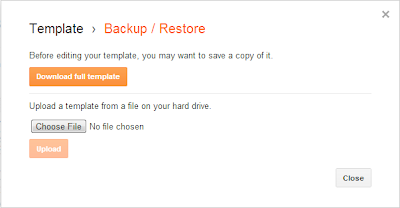

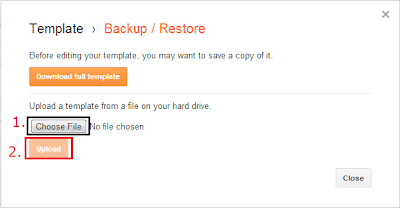
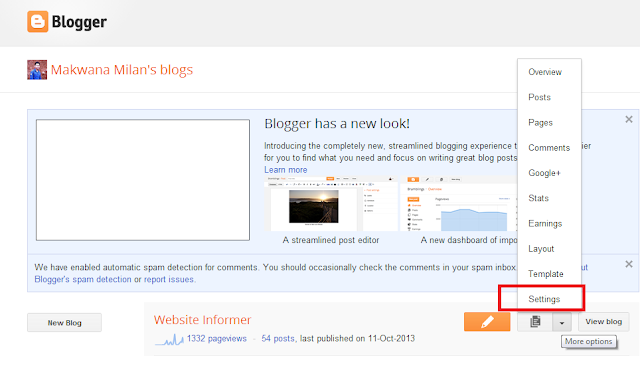


Comments
Post a Comment