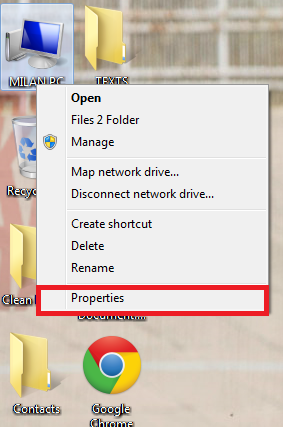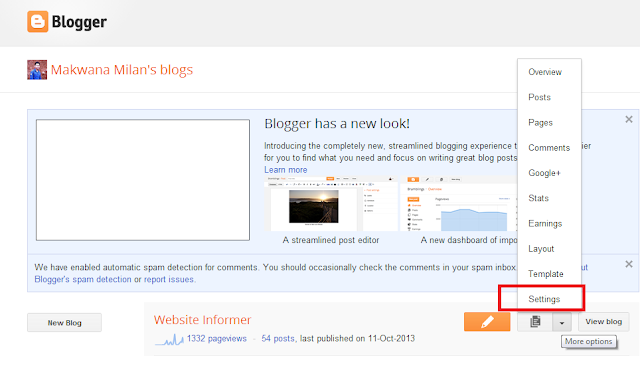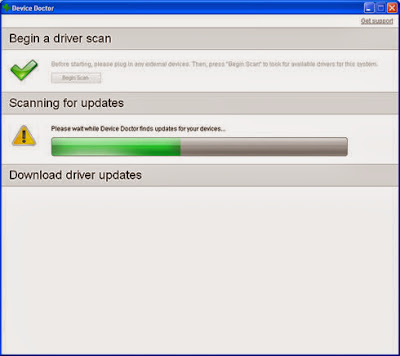Shorten the large URLS and also make QR codes Free using goo.gl

When you want to share any link with your friends on the web you need to share the long long URL. Sharing larger link is difficult and also larger URL make no sense. Why not convert it in to small then share it. Here google comes to your help. It gives you this service at free of cost. (1) Convert Your large link in short link First navigate through this URL GOO.GL Make sure you are logged in to your googgle account.If you not having google account then you can make account . It is free of cost to create google account. When you go to the URL you will see as this screenshot. Provide Your Long URL in Box and click on Shorten URL it will give you short link. I have converted my blog link in to goo.gl link. Long Link http://milanmakwana.blogspot.in/2013/10/installing-whatsapp-in-pc-using-bluestack-offline-installer.html Shorten link http://goo.gl/U5UO69 (2) Convert Your Link In QR Code (1) To create QR code First Shorten the URL using Above method. (2) Now