How to remove toolbars in Google Chrome
If you have accidentally installed any toolbar in your google chrome and if you want to get remove then you can do this in easy steps.
Follow this steps to remove any toolbar from google chrome
(1) Click on this icon in chrome
(3) in this step you need to confirm that you want to remove this toolbar
Follow this steps to remove any toolbar from google chrome
(1) Click on this icon in chrome
(2) Then click on setting and then extensions
Here you can see all your extensions installed in chrome in order to remove any click on recycle bin icon
(3) in this step you need to confirm that you want to remove this toolbar
You are Done !!
The good thing about Chrome is that no restart is required after removing Extensions so you can continue browsing immediately.


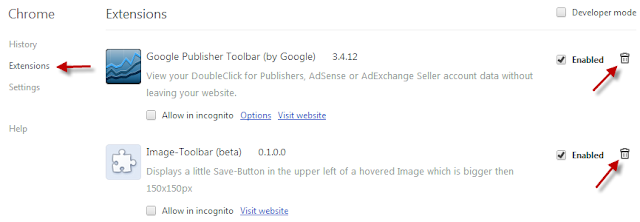

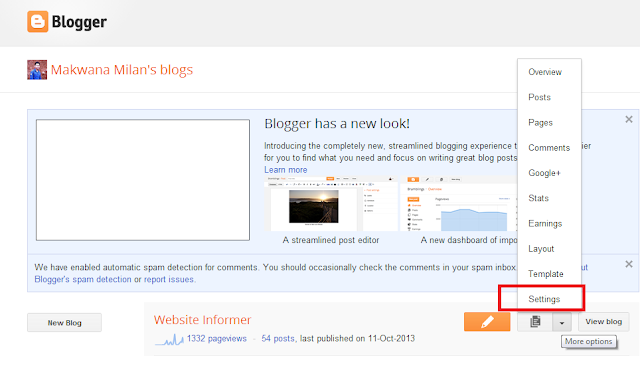


Comments
Post a Comment