How To Backup Blogger Posts: Complete Guide to Import/export Blog
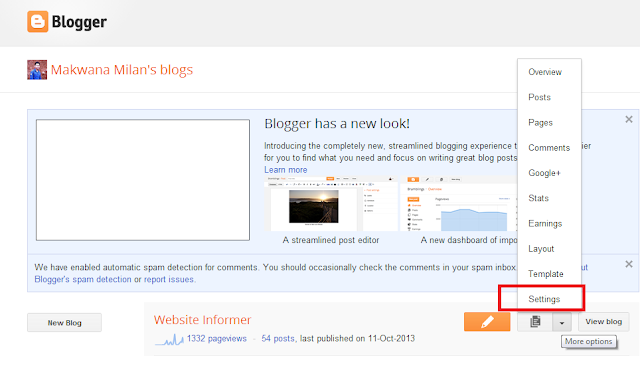
Today i going to share tutorial on how to take complete back up of your blogger blog with step by step. Now a days blogging become more popular. Every one from world is blogging at every instance of time. You publish several posts on daily,weekly or more. All you hard work on your blog ,people invest their precious time in blogging making the rich article and making their blog popular among all. In short they do hard work. when it comes to blogging,newbies makes mistakes like not backup their blog posts. It is recommended to backup your all posts / full backup your blog on regular basis. so lets start it.how to do it in easy steps Step 1 :Open Blogger.com sign in to your account this screen will open. Click on setting Step 2 : new page will be opened : It will look like this , Click on other tab. Step 3 : At top there is option Blog Tools : in this click on Export Blog new windows will open Click on Download Blog and you are done !! you have successfully Downlo
