Increase Page file size to avoid blue Screen Event
Blue Screen Event Occurred ? (Helpful for Windows7 Users)
There are several reasons behind it.One of is page file size of C drive. We can try this possible solution for the event occurred.
Step 5: here you change the page file size . More page size is better . you can keep according to your hard drive size.
Step 6 : Click OK . You are Done .Restart PC.
This was the possible solution from lots of solution.
There are much more parameters that affect computer performance.
There are several reasons behind it.One of is page file size of C drive. We can try this possible solution for the event occurred.
Page files can greatly affect the performance and recovery of Windows and Windows Server computers. Incorrect sizing of page files can lead to system hangs, excessive use of disk space, or the inability to create dump files during bug checks (popularly known as the blue screen of death).
I am going with possible solutions.There are list of step which you can follow with given screenshots and remember one thing that this is simple and easy way to do this.This doesn't make any Problem or damage.It is recommended that to keep Right value of file size so that the CPU can work faster then before in need of Space which will set to proper.With out going much in detail let us move to the tutorial.
Step 1 : Right click on My Computer >> Properties
Step 2: Now Click on Advance system setting
Step 3 : go to advanced tab and click settings
Step 4 : in advance tab click on change virtual memory
Size is in mb 1000mb=1 gb
recommended 5000mb=5gb.
Step 6 : Click OK . You are Done .Restart PC.
This was the possible solution from lots of solution.
There are much more parameters that affect computer performance.
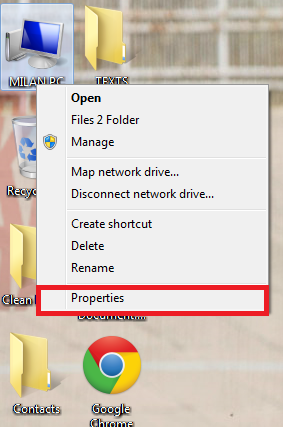

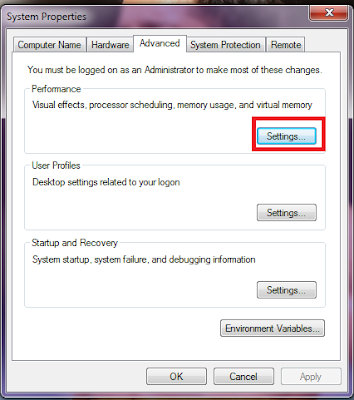

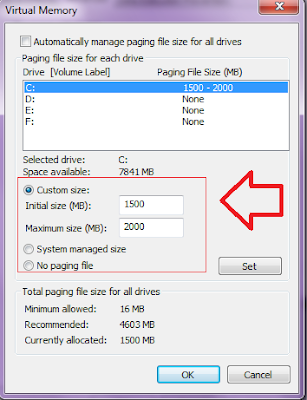
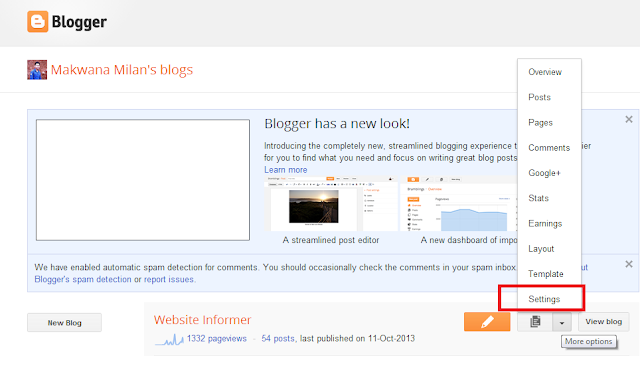


Comments
Post a Comment