How to install rainmeter (with screenshots)
To Install Any Theme You need Two Files
(1) Rainmeter
(2) SkinPack
Here is Step By Step Guide (With screenshots) To install Rainmeter.
To install Rain meter Follow This Steps :
(1) Download Rainmeter From www.rainmeter.net
It will look lile screenshot Below .
I have tried my best to explain the tutorial if you have any problem regarding this then please leave comment.
(1) Rainmeter
(2) SkinPack
Here is Step By Step Guide (With screenshots) To install Rainmeter.
To install Rain meter Follow This Steps :
(1) Download Rainmeter From www.rainmeter.net
It will look lile screenshot Below .
(2) Click on Download Button 3.0 Beta
(3) After Downloading Run Setup
(4) Click On Standard Installation
(5) Do the same as Screenshot below
(6) Finally Click On Install Button.
You are Done.
Now You need Skin/Skinpack/.rmskin/.zip file of your theme.
Now You need Skin/Skinpack/.rmskin/.zip file of your theme.
Download some beautiful Skinpack from below.
- Download ironman-SHIELD OS THEME
- Legacy:Minimalism Evil Windows 7 Theme-Rainmeter Skin
- Legacy:Minimalism Blue Windows 7 Theme-Rainmeter Skin
- Prometheus Windows 7 Theme-Rainmeter Skin
- HALO 4 Windows 7 Theme-Rainmeter Skin
- Ultimate Batman Customization Windows 7 Theme-Rainmeter Skin
- Avengers SHIELD-OS-Skin pack Windows 7 Theme-Rainmeter Skin
I have tried my best to explain the tutorial if you have any problem regarding this then please leave comment.




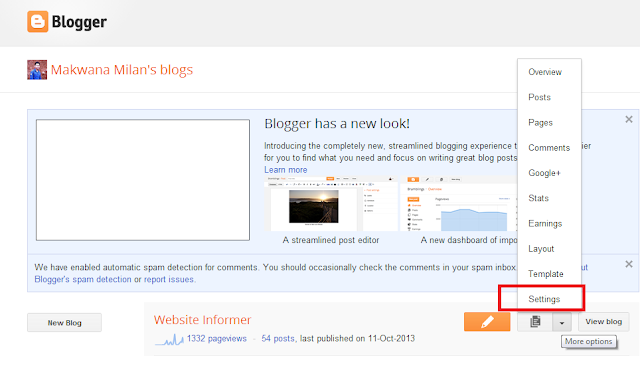


Comments
Post a Comment